Home › Forums › General Discussion › Anyone else finding it hard to update your “Profile”
- This topic has 7 replies, 5 voices, and was last updated 1 year, 3 months ago by
 SteveinNC.
SteveinNC.
-
AuthorPosts
-
-
July 13, 2023 at 1:21 am #1050
 DenStinettParticipant
DenStinettParticipantTried a few times to add / update my Profile
They never took
Is there a “review” process, and now I have three (or four) Profiles ? ! ? -
July 13, 2023 at 1:41 am #1051
 pjvParticipant
pjvParticipantYes, just trying to find my way around.
-
July 13, 2023 at 1:10 pm #1082
 sqlbulletModerator
sqlbulletModeratorNot sure I understand fully the profile process yet, but here is what I have found.
Your profile has two “parts” as it were. The forum is an add-on to the main wordpress blog site, and all users are users of both the blog and the forum. Your profile picture and avatar are managed in the profile page for the parent blog. I have not found a link to that page, though it is where the registration process dumps you after you create your account. I dug through my history to find it:
///https://www.10mm-firearms.com/user/[yourusername]/?profiletab=main///
Note that there are two pictures here. The big box is for your full size picture and I only figured out after the fact that it doesn’t seem to show anywhere. At least not anywhere I can visit. The small circle can be clicked to upload a smaller avatar style graphic or picture that appears with your posts. Also, I have not been able to add any content about myself on this page other than my avatar and profile photo.
There is also a place to edit your forum profile. You can navigate to this by clicking on your avatar (or avatar place holder if you have not uploaded one) in any post. There are a number of preferences that you can edit here including your basic profile information.
Hope this helps. I am learning along with you all!
–Edit: had to put some “/” marks around the URL to keep the website from making it a link to nowhere.
-
July 13, 2023 at 8:06 pm #1102
 SteveinNCParticipant
SteveinNCParticipantI tried to ad simple profile description three times and it enter or update. It has come back blank every time so far.
I was able to updated the big profile picture just fine.
Steve
-
July 14, 2023 at 1:20 pm #1139
 sqlbulletModerator
sqlbulletModeratorSteveInNC and MakeVette, you have to go to a different link to update anything beyond your picture. Just click your avatar in any post and then go to the “edit” option. It is a completely different place than the location where you can upload your picture.
-
July 20, 2023 at 7:55 pm #1341
 SteveinNCParticipant
SteveinNCParticipantSqlbullet,
Got it updated now. Still a little funky with navigating around. Let me know if you need a pilot tester to help smooth things out.Steve
-
July 20, 2023 at 8:00 pm #1342
 SteveinNCParticipant
SteveinNCParticipant@Makovette, love the username and avatar. Love those early makos with the BB in them.
Steve
-
-
AuthorPosts
- You must be logged in to reply to this topic.
